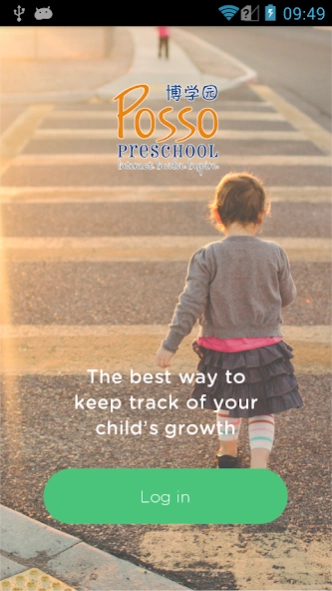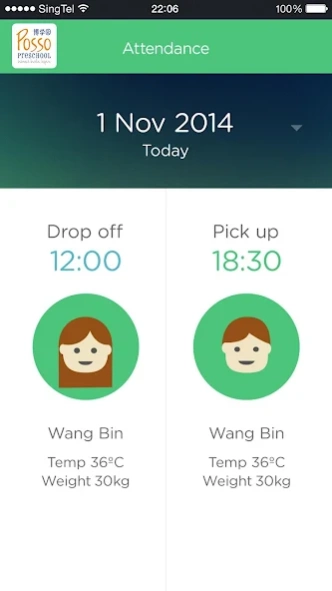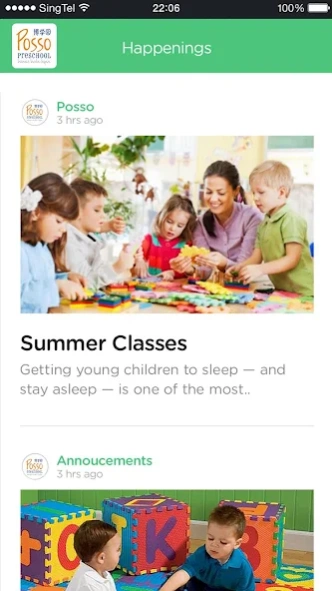Posso 1.8.0
Continue to app
Free Version
Publisher Description
Posso - Know what is going on about your child in Posso.
Posso app helps parents to know what is going on about his child in the preschool.
Safety and Welfare: Rest assured as we record the time your child reaches or leaves school, and keep track of who accompanies your child. You can also conveniently access records of your child's vital stats such as daily temperature and weight from wherever you might be.
Moments: Never miss a precious moment of your child's learning journey in school as teachers share memorable photos with you over our app! Like a specially tailored Facebook album for your child, you can comment and communicate with teachers as you deem fit.
Portfolio: Track your child's development in school as teachers regularly prepare progress reports for you.
Notifications: No more fretting over missing out on school announcements! You will be instantaneously notified of any announcements released by the school.
Happenings: Stay updated with the latest activities happening in your child's school!
About Posso
Posso is a free app for Android published in the Teaching & Training Tools list of apps, part of Education.
The company that develops Posso is Taidii Singapore. The latest version released by its developer is 1.8.0.
To install Posso on your Android device, just click the green Continue To App button above to start the installation process. The app is listed on our website since 2023-09-22 and was downloaded 8 times. We have already checked if the download link is safe, however for your own protection we recommend that you scan the downloaded app with your antivirus. Your antivirus may detect the Posso as malware as malware if the download link to com.taidii.diibear.posso is broken.
How to install Posso on your Android device:
- Click on the Continue To App button on our website. This will redirect you to Google Play.
- Once the Posso is shown in the Google Play listing of your Android device, you can start its download and installation. Tap on the Install button located below the search bar and to the right of the app icon.
- A pop-up window with the permissions required by Posso will be shown. Click on Accept to continue the process.
- Posso will be downloaded onto your device, displaying a progress. Once the download completes, the installation will start and you'll get a notification after the installation is finished.